Organizations continually look for new ways to unlock the value of Tripwire Enterprise, leveraging it as a hugely valuable strategic business tool. With Tripwire Apps, you can extend your use of Tripwire Enterprise for better, faster and more cost effective cyberthreat protection and compliance.
Tripwire Apps deliver:
- Comprehensive connection with the most popular IT and security solutions, to collect data on your most critical systems for a single source of truth
- Advanced visibility and insight you need to track the current state of your environment
- Actionable reporting on approved— as well as unauthorized—endpoint settings
- Automatic change reconciliation of software updates to save time and resources
Tripwire Asset Discovery Appliance
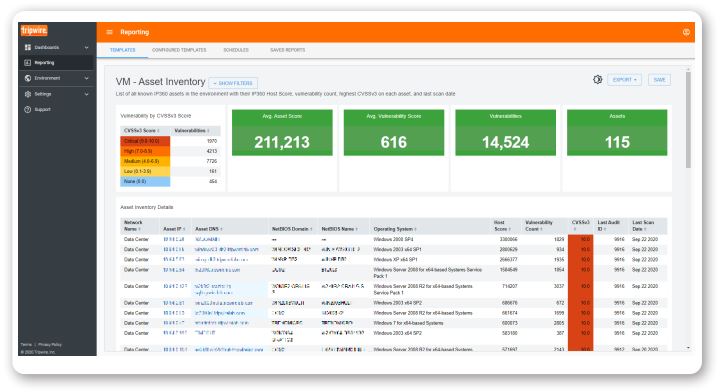
Tripwire Asset Discovery Appliance discovers all networked hosts, applications and services. By providing a comprehensive view of devices and software on your network, you gain the foundation for effective security configuration management and compliance processes. Only this appliance provides low bandwidth, non-intrusive host and network profiling for use with Tripwire Enterprise.
Tripwire Asset Discovery Appliance can identify applications that are active on your network to help discover and inventory software and services that increase security risk, or are prohibited by policy and compliance requirements. It can also identify which ports are open on your network assets, helping you identify which services are (or are not) running on your network.
View Datasheet >
Tripwire Event Sender
Many security and operations teams leverage SIEMs to track the state of their environment and alert on security and operational issues. While this may be an effective way to gain that single view of your environment, objective compliance results and file integrity data such as who made the change, exact before and after differences in files or configurations, the severity of change or even visibility into your most critical assets is not available to SIEMs. As a result, it is difficult to make effective risk-based decisions without complete data.
Tripwire Event Sender sends rich compliance, scoring and change data from Tripwire Enterprise to SIEMs via syslog or SNMP messaging. Now you are able to generate rich event data with business context, enabling better correlations and alerting workflows, to determine what requires immediate investigation.
Event Sender supports leading log intelligence and SIEM solutions such as Tripwire Log Center, HP ArcSight, LogRhythm, IBM QRadar and Splunk.
View Datasheet >
Tripwire Dynamic Software Reconciliation (DSR)
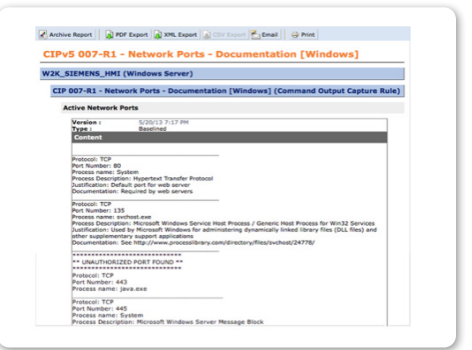
Patch Tuesday is perhaps the most anticipated and feared day of the month for network administrators and security managers. They wait eagerly for the next round of patches, glad to gain some protection against attacks on the vulnerabilities that have been found since the previous month’s release. They also dread it due to the massive amount of work and time involved in rolling out dozens of patches to thousands of systems. Some patches may cause regression errors or problems with other applications. Also, it is impossible to identify which change came from which source.
Tripwire Dynamic Software Reconciliation (DSR) solves these challenges by compiling a list of installed patches, then querying MS TechNet and YUM repositories for Linux and fetching the file-level manifests for each patch. These manifests are then used to promote changes, which offers a reliable and authoritative source to identify all legitimate changes. That also identifies any additional changes made to the system that were not part of the approved patch. Tripwire DSR offers an automated way to optimize your patch reconciliation and minimize the pain of dealing with hundreds of changes detected on each system after Windows patches have been applied.
View Datasheet >
Tripwire Enterprise Commander
Many enterprise applications lack a native command line interface. This can be a challenge if you want to automate and integrate basic operations, which is a necessary function in most enterprise IT environments.
Tripwire Enterprise Commander is a cross-platform CLI for Tripwire Enterprise that allows unlimited integration and workflow possibilities. It offers a consistent and reliable way to retrieve rich information from Tripwire Enterprise, in as flexible a manner as possible. By leveraging TE Commander you can also make changes and trigger actions within Tripwire Enterprise. Actions include scanning a host, adding or updating an asset tag, or disabling a node as part of a decommissioning process—all without direct user interaction.
View Datasheet >
Tripwire Enterprise Integration Framework (TEIF)
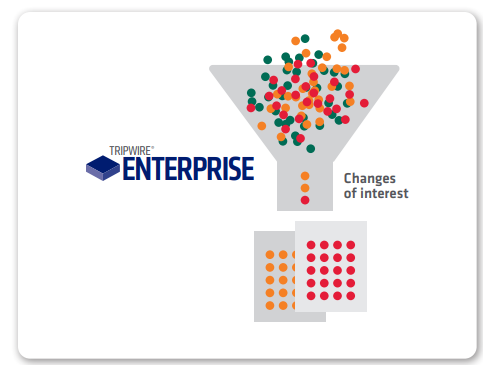
You have many complex systems to manage in your environment and sometimes those multiple “sources of truth” don’t necessarily agree. Tripwire Enterprise Integration Framework (TEIF) provides an automated way for systems to directly integrate and communicate with each other.
TEIF can reconcile observed changes against approved changes, enabling you to promote those changes within Tripwire Enterprise. You can also update the status of the change ticket in prominent change ticketing systems such as BMC Remedy, ServiceNow, JIRA, Cherwell, CA Service Desk and IBM Flex.
Any changes not reconciled can be created as incident tickets for your security or operations team to investigate. Tripwire Enterprise provides full details of the unauthorized change, which can be attached to the ticket.
Finally, TEIF can query your CMDB to retrieve metadata about in-scope assets such as business function or system owner, etc. and automatically apply corresponding asset tags within Tripwire Enterprise. In addition, with TEIF you can use data harvested directly from the node to update your CMDB’s records for the corresponding asset to ensure that Tripwire Enterprise and your CMDB stay in close alignment.
View Datasheet >
Tripwire Enterprise Remediation Manager
Remediation Manager is an add on module for Tripwire Enterprise that uses work orders, role based workflow features and automated scripts to ensure that configuration errors get fixed quickly, while simultaneously tracking duties and sign offs across various remediation activities. Users can launch Remediation Manager directly from their custom Tripwire Enterprise home page to review all current remediation work orders at a glance.
When Tripwire Enterprise’s Policy Manager detects a failed configuration test, an IT Security or Compliance team member can easily create a work order and assign roles. This role based system ensures that the right individuals approve, deny, defer or execute the work orders tracked by Remediation Manager.
View Datasheet >
Tripwire State Analyzer
Most compliance frameworks specify recommended or required settings such as rename administrator account or disable telnet, etc. Virtually all compliance tools report on discrepancies or gaps, yet it is also essential to continuously report on approved settings instead of just the unauthorized ones. This can be a significant challenge for many compliance tools.
The Tripwire State Analyzer app enables you to define a set of required or permitted system settings and when a system is examined, any settings that match your allowlist are enumerated. If a match is found, the report will include software package name, version and additional user-defined fields associated with the entry in the allowlist. If a setting does not match the allowlist, the report will include an exception, and an alert will show up in Tripwire Enterprise. You can also include the justification for a given setting in the same report to speed up the auditing process.
There are four scenarios supported by the Tripwire State Analyzer app: enabled network ports, running OS services, installed software, and active user accounts. Each of these scenarios has its own allowlist and supports its own independent workflow.
View Datasheet >
Schedule a Demo
Schedule your personalized demo to see how Tripwire helps achieve your cybersecurity and compliance goals.