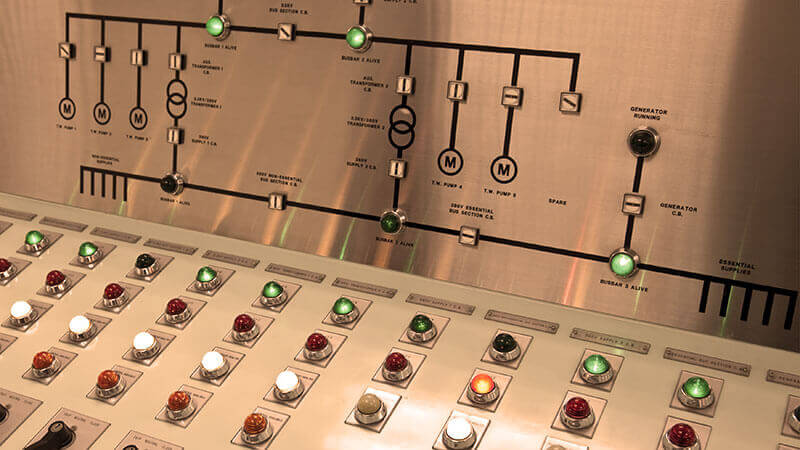
Increased uptime? Check. Better access to outside expertise? Check. Improved first-time-fix rate? Check.
These are just some of the benefits of industrial remote access. Yet many customers are reluctant to embrace remote access. Not only that, but incidents such as the breach at the Oldsmar water utility might increase organizations’ reluctance to use remote access.
Using Oldsmar as an Example
The benefits of remote access should not be in dispute. So rather than making remote access the scapegoat, let’s consider the incident at Oldsmar water utility briefly.
It has been established that the nefarious actor was able to access the SCADA system via TeamViewer. The details of how they were able to gain access via TeamViewer is still unknown.
So, based on this information, TeamViewer is the villain, correct?
The answer is not binary. TeamViewer serves a legitimate purpose if used correctly. In this instance, to understand if TeamViewer was the right tool, let’s consider the application more closely.
As a water authority, the Oldsmar plant’s main KPI is to keep the plant operational 24/7 because we all want safe and clean drinking water when we start the tap! This means minimal downtime, timely notifications of any alarms and the ability to diagnose faults promptly. Remote access is an essential tool to achieve this objective. The remote user does not need access to the utility’s IT network to keep the plant operational. And, this is the key – IT and OT’s remote access needs are different.
Understanding OT’s Remote Access Needs
OT remote access is precise. It is for a specific machine or process. What does this mean? Let’s take a water treatment plant (WTP) as an example. A WTP is made up of a series of complex processes that takes untreated water and converts it to safe drinking water. WTP processes like chlorination and disinfection are separate control processes. When dealing with an issue in the chlorination section of the plant, the remote user only needs access to the chlorination equipment – not the entire WTP. By making certain the user only has access to the required part of the plant, one can reduce risks of unintended actions like accessing another part of the plant. The remote access solution should support the requirement of specific machine or process access. In addition, it is also important to have tools in place that can detect network anomalies. We will talk about this later.
Let’s look at other key considerations for OT remote access. The solution has to be intuitive to use and very secure. As seen from the Oldsmar incident, security should be a principal consideration. Multiple levels of security are recommended. This could cover the device, connection, transportation of data, access and most important of all policies and training to ensure all people authorized to use remote access are fully aware of the policies and procedures. Features such as multi-factor authentication (MFA) and single sign-on (SSO) should be required and used. The word “used” here is important because many products and solutions incorporate security features. Customers want to know what settings are present, but oftentimes, they don’t use them because they are complex to configure and maintain.
It is important to understand that threats are persistent, and as such, security should be continuous. The solution you are considering should incorporate security at a structural level and also allow the user to configure certain security settings that are easily understood by OT professionals. An example of this type of setting is the ability to restrict which end IP addresses or role-based user access settings some can access. The policies and training should cover the security settings in detail.
Another very important factor to consider, especially for OT remote access, is the ability to have control over the remote access process. For example, it is important to know when a contractor or maintenance technician is remotely connected to the system. Plant operators should be able to quickly and easily stop and/or disable the access, and there should be an audit trail recording the entire process that can be saved for future forensic use.
To ensure safe and secure use of remote access, network monitoring is important. Network monitoring tools allow IT to monitor the entire network. These tools can detect if unauthorized persons are trying to connect to the network or if someone has changed equipment settings that have not been approved. This can include actions like trying to download an untested version of firmware of the user program. These tools include extensive logging capabilities that can be saved for forensic analysis, if required.
Realizing the Benefits of Remote Access for OT
Utilities are already overworked, understaffed and underfunded in their efforts to manage aging infrastructure. Because of these challenges, it is commonplace to put off security and remote access as expensive projects. In reality, this classification of these processes is simply not true. There are numerous solutions that are economical, state-of-the-art, and secure.
Remote access is a necessity, especially given the current global health situation. Embrace this technology, as the benefits are significant. Make sure to understand your needs, do the research on what is the right solution and then invest in the solution. Make sure to incorporate training and updated procedures and processes so that it is used safely and securely. This will allow you to realize the benefits of remote access software in full.
To learn more about secure remote access, click here.

About the Author: Vishal Prakash is a Product Manager at ProSoft. Vishal has been with ProSoft since 2018 and is responsible for Industrial Remote Connectivity and IIoT solutions.
Editor’s Note: The opinions expressed in this guest author article are solely those of the contributor, and do not necessarily reflect those of Tripwire, Inc.
Mastering Security Configuration Management
Master Security Configuration Management with Tripwire's guide on best practices. This resource explores SCM's role in modern cybersecurity, reducing the attack surface, and achieving compliance with regulations. Gain practical insights for using SCM effectively in various environments.

