
DNS or the Domain Name System is the connection between a device and the internet. It essentially works as the directory for the internet. The web address entered by a user is sent to the DNS server, which converts it into the IP address format. For instance, you enter a URL (www.example.com); your browser will then send the request to DNS server which will convert it to an IP, such as 123.123.123. There are many DNS servers that you can get at a price or for free, however, with your DNS set to the ISP server most of the time. Therefore, the internet provider is able to see all your web activity and the domains you access.
What Is a DNS Leak?
A DNS leak is a security flaw that reveals your web activity through sending requests to the ISP DNS server. If you are using a security tool such as VPN to secure your DNS requests, then it also means the request could leak to ISP DNS server instead of going to the anonymous VPN DNS servers. This might be a privacy threat to most users, as they consider themselves secure and might be performing activities that involve their sensitive data. Also, the snoopers could benefit from this vulnerability to steal the user data as well as to target them for advertisements. Therefore, most of the users nowadays check their DNS issue through online tools which detect if the DNS requests are leaking or not. Unfortunately, some services misguide users with confusing results to promote their product or the one that is paying them.
How to Check the DNS Test Authenticity?
Luckily, there are certain ways through which you can judge the authenticity of a certain tool while checking for a DNS leak. Step 1: Connect your VPN and run the DNS test on that particular site. Step 2: You will see the result after test completion. Now see all the IP addresses and locations to check if they are matching your real information or not. If any of the IP addresses or hostnames are same as your real ISP, then your DNS might be leaking. The process is really simple; you might be thinking that's where it becomes confusing. It becomes puzzling when some tools display a warning such as “DNS requests exposed” or “your DNS might be leaking” despite the results that don’t contain real information. On the other hand, they display a safe signal or notify you that your DNS is not leaking if you perform the test when connected to their VPN service or the one whom they support. Also, you can check that the DNS request details this time are same as the previous one when they were showing alert notifications. Therefore, always go for authentic tools to avoid confusion and misguided results.
How to Protect Against DNS Leak?
To prevent DNS leak, there are a couple of effective ways that are easy to follow as well as efficient in making your DNS protection far better than before.
DNS Server Setting
This is the most important thing that could enhance the DNS security and protection. Fortunately, you have the chance to change your DNS server manually from the settings of your device. There are various generalized servers such as Google DNS and OpenDNS that are free as well as popular. You could get certain benefits with these third-party servers:
- They could possibly enhance the browsing speed as compared to the ISP DNS servers. However, it’s not guaranteed.
- You can set parental controls over these DNS servers if you have young children and you want to prevent them from seeing certain content.
- DNS servers such as OpenDNS could protect you against the phishing attacks, as they execute filtering to hinder phishing sites.
- These third-party servers mostly have better security features that aren’t provided by the ISP DNS servers. For instance, the Google DNS server supports DNSSEC to make sure that all the DNS requests are securely signed and accurate.
- With certain third-party DNS servers, you can obtain access to restricted content, which is otherwise unavailable on regular DNS. For instance, the Unblock-Us will help you to access sites like Netflix, Hulu, BBC iPlayer, and others from different parts of the world.
- Sometimes a website is inaccessible because of the hindrance placed by your internet provider or country, and this might be just at the DNS level. Therefore, changing DNS setting could let you access that restricted site if the designated third-party DNS server doesn’t block that site.
Use VPN with DNS Leak Protection
As told before, many VPNs are vulnerable to DNS leak and could be leaking your browser activity to your internet provider. Looking to the issue, some reputable VPN services have introduced the DNS leak feature through which all the generated DNS requests are checked if they are going to the anonymous VPN DNS servers or not. Therefore, you are recommended to check the VPN features carefully before selecting a provider for yourself. Also, you can go for the DNS test while you are on a trial period of VPN. DNS issues could prove to be extremely serious if not resolved properly, and they should be addressed before a potential loss occurs. Most internet users might be considering it as a complicated task; however, after reading this article, your perception might have changed. Also, you should never be negligent or fully rely on a service after choosing it for yourself as they could have some obscure vulnerability such as DNS leak. Therefore, regularly perform the DNS tests and judge the results carefully.
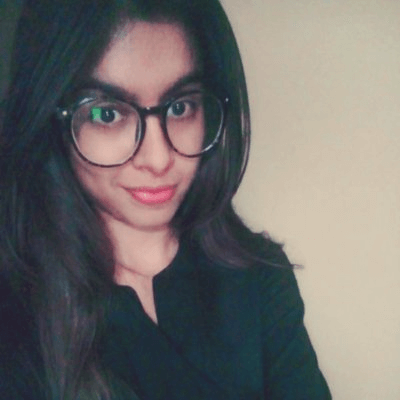
About the Author: Zehra Ali is a Tech Reporter and Journalist with two years of experience in the infosec industry. She writes on topics related to cybersecurity, IoT, AI, Big Data and other privacy matters on various platforms. Editor’s Note: The opinions expressed in this guest author article are solely those of the contributor, and do not necessarily reflect those of Tripwire, Inc.
Meet Fortra™ Your Cybersecurity Ally™
Fortra is creating a simpler, stronger, and more straightforward future for cybersecurity by offering a portfolio of integrated and scalable solutions. Learn more about how Fortra’s portfolio of solutions can benefit your business.

